Table of Contents
ToggleWordPress Page Builders: An Overview
WordPress drag and drop page builders are tools that allow users to create and design custom pages for their WordPress website without requiring knowledge of coding or programming. These builders provide an intuitive and user-friendly interface that allows users to create and design pages by simply dragging and dropping various elements onto a canvas or workspace.
Some popular drag and drop page builders for WordPress include Elementor, Divi Builder, Beaver Builder, and Visual Composer. These page builders come with a wide range of pre-designed templates, blocks, and modules that users can use to build their pages. They also allow users to customize the appearance of their pages by adjusting various design elements such as fonts, colors, and layouts.
The main advantage of using a drag and drop page builder is that it saves time and effort. Users can create and design pages quickly and easily without requiring any coding knowledge. This makes it accessible to a wider range of people who are interested in building their website but do not have the technical expertise.
Another advantage of using a drag and drop page builder is that it allows for greater flexibility and control over the design and layout of the website. Users can easily experiment with different design ideas and make changes to their pages without having to go through a complicated coding process.
However, it is important to note that the use of a drag and drop page builder may impact the performance and speed of a website. So you may consider looking at some of the fastest web hosting providers online. Additionally, some page builders may not be fully compatible with all WordPress themes and plugins. It is important to do your research and choose a reputable page builder that is compatible with your website and meets your needs.
Why Are WordPress Page Builders Important?
WordPress page builders are important for several reasons:
No coding required: Page builders allow users to create custom pages for their website without requiring any coding knowledge. This makes it accessible to a wider range of people who may not have the technical expertise to write code.
Time and cost savings: Page builders can save a lot of time and effort in the website development process. They allow users to create and design pages quickly and easily, without having to go through a complicated coding process. This can save a lot of money in development costs, as it can eliminate the need to hire a developer or designer.
Customization: Page builders allow users to customize the appearance and layout of their website in a way that reflects their brand identity and meets their specific needs. They offer a wide range of design elements and pre-built templates that can be easily modified to suit the user’s requirements.
Flexibility: Page builders allow for greater flexibility and control over the design and layout of a website. Users can experiment with different design ideas and make changes to their pages without having to go through a complicated coding process.
Compatibility: Page builders are typically compatible with a wide range of WordPress themes and plugins. This makes it easy to integrate different elements into your website, such as contact forms, social media buttons, and more.
Overall, WordPress page builders can make the website development process faster, easier, and more accessible to a wider range of people. They provide a user-friendly interface that allows users to create and design custom pages without requiring any coding knowledge. This makes it a valuable tool for both beginners and advanced users who want to create a website that meets their specific needs and requirements.
Do I need a page builder for WordPress?
You don’t necessarily need a page builder for WordPress, as you can create custom page layouts and designs using the default WordPress editor and some basic HTML and CSS knowledge. However, a page builder can make the process much easier and faster, especially if you don’t have coding experience.
With a page builder, you can drag and drop pre-designed elements and blocks to create custom page layouts and designs, and see your changes in real-time. This can help you create professional-looking websites quickly and easily, without needing to learn how to code. Additionally, page builders often offer a range of features and functionality, such as pre-designed templates, responsive design, and conversion-focused design, which can help you create a more effective website. So while you don’t need a page builder for WordPress, it can be a helpful tool for many users, especially those who want to create custom designs without needing to learn how to code.
Below I am adding some of the best WordPress page builders list.
6 Best Drag and Drop Page Builders for WordPress

Elementor is one of the best drag and drop page builders for WordPress offer features like visual editing, pre-designed templates, customizable elements, and responsive design.drag and drop page builder plugin for WordPress. It allows users to easily create and design custom pages for their website without requiring any coding knowledge. With Elementor, users can choose from a wide range of pre-built templates and modules, or create their own custom designs using the intuitive visual editor.
Some of the key features of Elementor Page Builder include:
- A wide range of pre-built templates and modules: Elementor comes with a large library of pre-designed templates and modules that users can use to create their pages. This makes it easy to get started and ensures that the pages look professional and visually appealing.
- Drag and drop editor: The visual editor in Elementor allows users to easily drag and drop various design elements onto their canvas. This makes it easy to create custom designs and layouts without requiring any coding knowledge.
- Responsive design: Elementor ensures that all the pages created using the plugin are responsive and look great on all devices.
- Integration with other plugins: Elementor can be easily integrated with other WordPress plugins, making it a versatile tool for creating a wide range of pages and websites.
- Developer-friendly: Elementor is also developer-friendly, meaning that it can be extended and customized using custom code.
Overall, Elementor is a powerful and flexible page builder that is well-suited for both beginners and advanced users. Its easy-to-use interface and extensive library of pre-built templates and modules make it a popular choice for many WordPress users.

PROS
- User-friendly interface
- Pre-built templates and modules
- Customization options
- Mobile responsiveness
- Third-party integrations
- Developer-friendly
- Active community and support
CONS
- Learning curve
- Performance impact
- Limited free version
- Compatibility issues
- Lock-in effect

Divi Builder is a popular page builder for WordPress developed by Elegant Themes. It is a drag-and-drop page builder that allows users to create custom pages for their website without requiring any coding knowledge.
Here are some of the key features of Divi Builder:
- Visual editing interface: Divi Builder has an intuitive visual editing interface that allows users to design and modify pages with ease.
- Pre-built templates: Divi Builder offers a wide range of pre-built templates that users can use as a starting point for their page design. These templates cover a wide range of industries and design styles.
- Customization options: Divi Builder provides a wide range of customization options, allowing users to modify the appearance and layout of their website to meet their specific needs.
- Mobile responsiveness: Divi Builder ensures that all the pages created using the plugin are mobile-responsive, which is essential in today’s mobile-first world.
- Theme builder: Divi Builder also includes a powerful theme builder that allows users to design and modify different parts of their website, such as headers, footers, and post layouts.
- Third-party integrations: Divi Builder can be easily integrated with a wide range of third-party plugins, allowing users to add additional functionality to their website.
- Active community and support: Divi Builder has an active community and offers support through various channels, including documentation, forums, and customer support.
Overall, Divi Builder is a powerful and flexible page builder that is well-suited for both beginners and advanced users. Its ease of use, customization options, and mobile responsiveness make it a popular choice for many WordPress users.
PROS
- User-friendly interface
- Pre-built templates and modules
- Customization options
- Mobile responsiveness
- Third-party integrations
- Developer-friendly
- Active community and support
CONS
- Performance impact
- Complexity
- Lock-in effect
- Limited third-party compatibility
- Compatibility issues

Beaver Builder is one of the best drag and drop page builders for WordPress offer features like visual editing, pre-designed templates, customizable elements, and responsive design. WordPress. It allows users to create custom pages and layouts for their website without requiring any coding knowledge. You can consider it as one of the best drag and drop page builders for wordpress.
Here are some key features of Beaver Page Builder:
- User-friendly interface: Beaver Builder has a simple and easy-to-use interface that makes it easy for beginners to get started. The drag-and-drop editor allows users to easily add and modify design elements without requiring any coding knowledge.
- Pre-built templates: Beaver Builder offers a wide range of pre-built templates that users can use as a starting point for their page design. These templates cover a wide range of industries and design styles.
- Customization options: Beaver Builder provides a wide range of customization options, allowing users to modify the appearance and layout of their website to meet their specific needs.
- Mobile responsiveness: Beaver Builder ensures that all the pages created using the plugin are mobile-responsive, which is essential in today’s mobile-first world.
- Theme builder: Beaver Builder also includes a powerful theme builder that allows users to design and modify different parts of their website, such as headers, footers, and post layouts.
- Third-party integrations: Beaver Builder can be easily integrated with a wide range of third-party plugins, allowing users to add additional functionality to their website.
- Fast loading times: Beaver Builder is designed to be fast and lightweight, meaning that it should not significantly impact the loading time of your website.
- Active community and support: Beaver Builder has an active community and offers support through various channels, including documentation, forums, and customer support.
Overall, Beaver Builder is a powerful and flexible page builder that is well-suited for both beginners and advanced users. Its ease of use, customization options, and mobile responsiveness make it a popular choice for many WordPress users.
PROS
- User-friendly interface
- Pre-built templates and modules
- Customization options
- Mobile responsiveness
- Third-party integrations
- Fast loading time
- Active community and support
CONS
- Limited third-party compatibility
- Performance impact
- Compatibility issues
- Complexity
- Lock-in effect

Thrive Architect is a WordPress page builder developed by Thrive Themes, a company that creates WordPress themes and plugins for online businesses. Thrive Architect is designed to help users create custom page layouts and designs without the need for coding.
One of the key features of Thrive Architect is its visual editor, which allows you to see your changes in real-time as you make them. This can help speed up the design process and make it easier to create custom page layouts.
Thrive Architect also offers a range of pre-designed templates and blocks, which can help you get started with your designs quickly. It also includes a range of customizable elements, including text blocks, images, buttons, and more.
Another unique feature of Thrive Architect is its “conversion-focused” design philosophy. The tool is designed to help users create pages that are optimized for conversion, with features like lead generation forms, countdown timers, and more.
Thrive Architect is also designed to be responsive, so your designs will look great on all devices, including desktops, laptops, tablets, and smartphones.
Overall, Thrive Architect is a powerful and user-friendly page builder that offers a range of features and functionality. It’s a great option for users who want to create custom page layouts and designs quickly and easily, with a focus on conversion optimization.
PROS
- Visual editor
- Pre-designed templates and blocks
- Conversion-focused design
- Responsive design
- Integration with other Thrive Themes products
CONS
- Limited design customization
- Expensive
- Limited third-party integration
- Steep learning curve
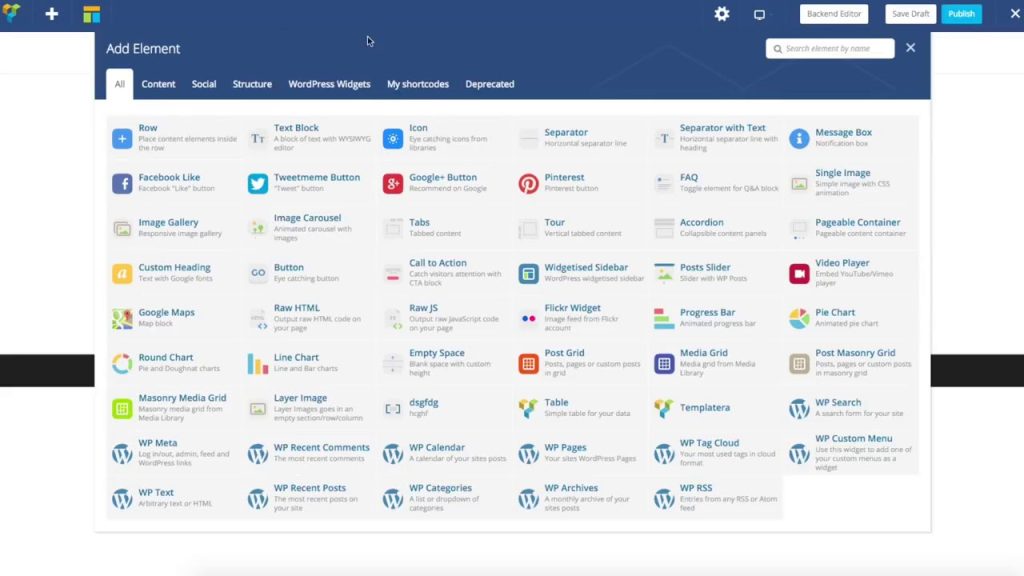
WPBakery Page Builder, formerly known as Visual Composer, is a popular drag-and-drop page builder for WordPress websites. It offers a range of tools and features to help users create custom page layouts and designs without the need for coding.
One of the key features of WPBakery Page Builder is its intuitive drag-and-drop interface. This makes it easy to create custom page layouts by simply dragging and dropping elements onto the page. It also offers a range of pre-designed templates and blocks, which can help speed up the page building process.
WPBakery Page Builder also includes a range of customizable elements, including text blocks, images, videos, buttons, and more. It also offers advanced design features, such as parallax effects, CSS animations, and custom backgrounds.
Another unique feature of WPBakery Page Builder is its “responsive design” functionality. This allows you to create designs that are optimized for different screen sizes, ensuring that your website looks great on all devices.
Overall, WPBakery Page Builder is a powerful and user-friendly page builder that offers a range of features and functionality. It’s a great option for users who want to create custom page layouts and designs without the need for coding. It’s also compatible with a range of WordPress themes, making it easy to integrate into your existing website.
PROS
- Intuitive interface
- Range of customizable elements
- Pre-designed templates and blocks
- Responsive design functionality
- Third-party integrations
CONS
- Slow loading times
- Limited customization options
- Expensive
- Not always compatible with all WordPress themes

Brizy is a relatively new page builder that was launched in 2018. It is known for its intuitive and easy-to-use interface, which allows users to create custom pages and layouts quickly and easily.
One of the key features of Brizy is its “block-based” approach to page building. This means that instead of building pages from scratch, users can choose from a range of pre-designed blocks, such as headers, pricing tables, testimonials, and more. These blocks can be easily customized to suit your needs, and can be arranged in a drag-and-drop interface to create custom page layouts.
Another unique feature of Brizy is its “dynamic content” functionality. This allows you to create designs that are data-driven and dynamic, based on information from your website or third-party sources. For example, you could create a dynamic pricing table that automatically updates based on the prices of your products in your e-commerce store.
Brizy is also designed to be lightweight and fast-loading, which can help improve your website’s performance and user experience. It offers a range of pre-designed templates, as well as a flexible theme builder, so you can create a cohesive look and feel across your entire website.
Overall, Brizy is a powerful and user-friendly page builder that offers a range of unique features and functionality. It’s a great option for users who want to create custom pages and layouts quickly and easily, without sacrificing functionality or design flexibility.
PROS
- User-friendly interface
- Block-based approach
- Dynamic content functionality
- Pre-designed templates and blocks
- Fast loading time
CONS
- Limited customization options
- Limited third-party integration
- Limited support
- Not as well-known
Conclusion
Well honestly you can go with any of these Page builders as all are good. At the end, I would like to tell you that my favorite page builder is “Elementor” which is very quick to setup and learn. And the plus point is there are so many addon plugins also available to support this page builder eg. Essential Addons for Elementor, Elementor Header & Footer Builder, Premium Addons for Elementor, ElementsKit Elementor Addons and Templates Library.







Leave a Reply