I am creating a wordpress theme so for required plugins i am using a built in class called “TGM Plugin Activation”. After few months i started getting a fatal error as shown below. I started finding any update on TGM support but there was no update and they updated this class 4 to 5 years ago.
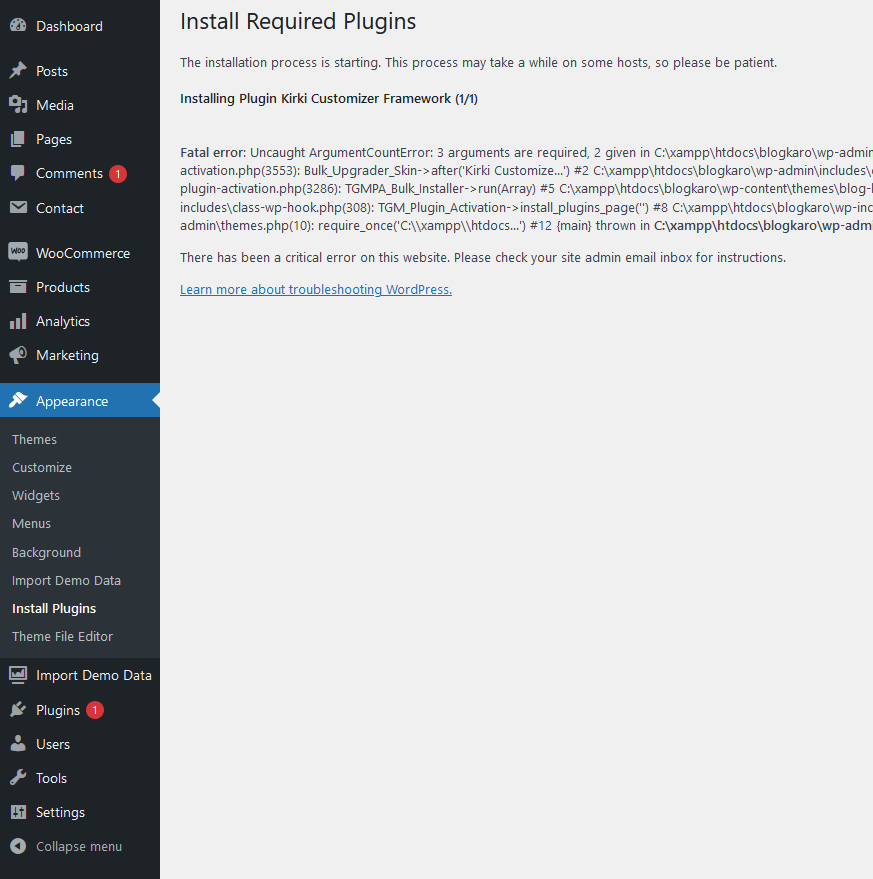
However, after some research i found the solution. Follow these instructions below.
- Let’s open the TGM class file named “class-tgm-plugin-activation.php”. You can find it inside your theme directory.
- Now search for “skin_update_successful” as shown below and remove onclick=”%2$s” at both places as shown in image below.
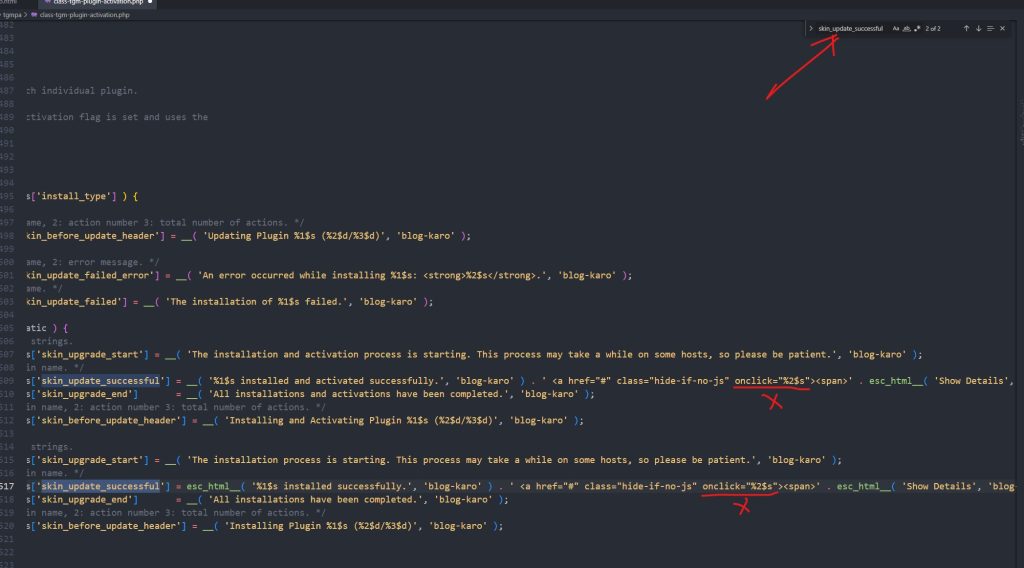
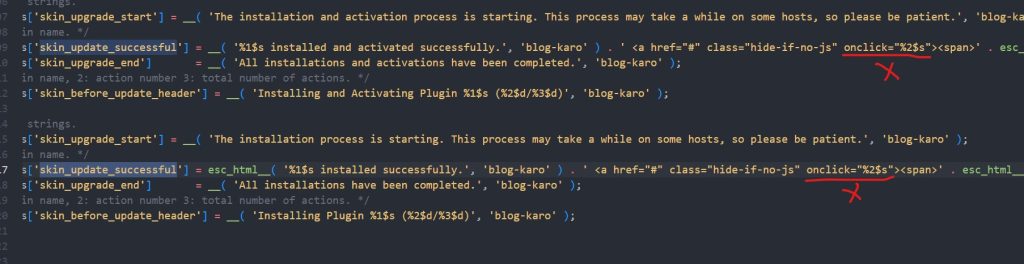
Once you are done with above steps, You will notice your error is gone now. yay!!.
If you still facing the same issue just let me know in the comments section below. Thank you.

Rate this post





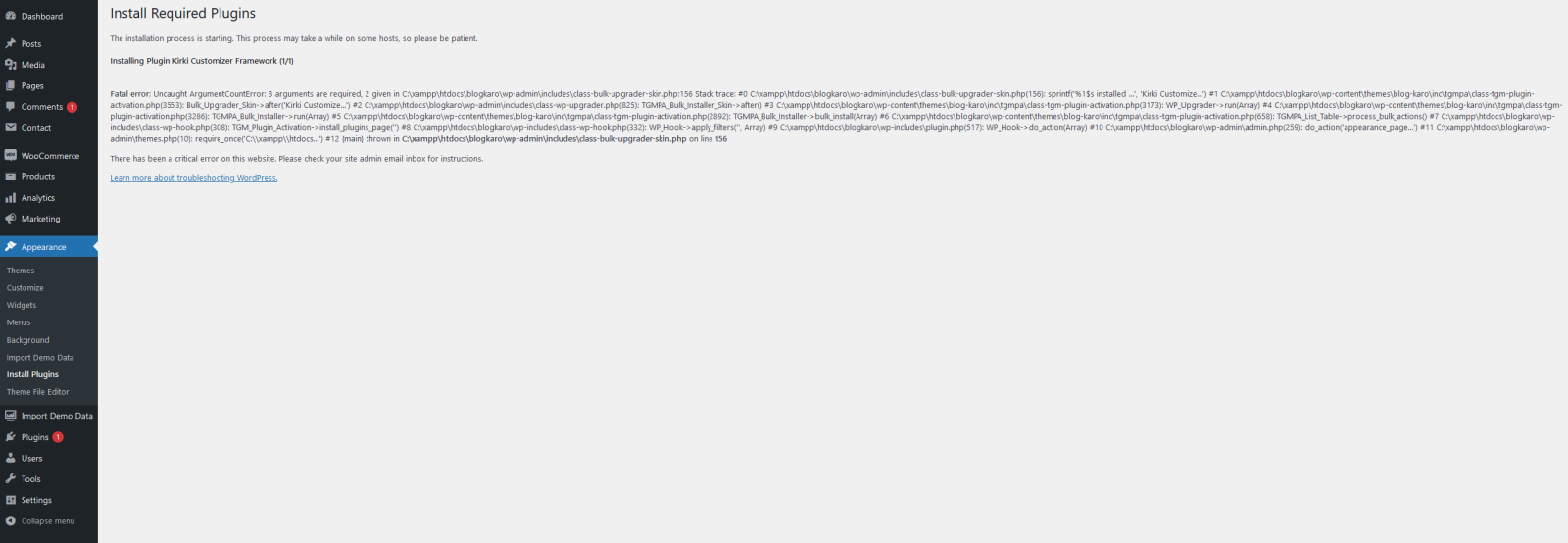

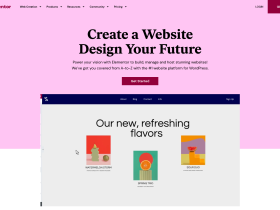

Leave a Reply